System Notifications
User Interface
In the top right of the application header, next to the account menu, there is a bell icon which shows any notifications the user receives from the system (e.g. workflow failing). These notifications are currently accessible from everywhere in the application, except in the Workflow Designer.
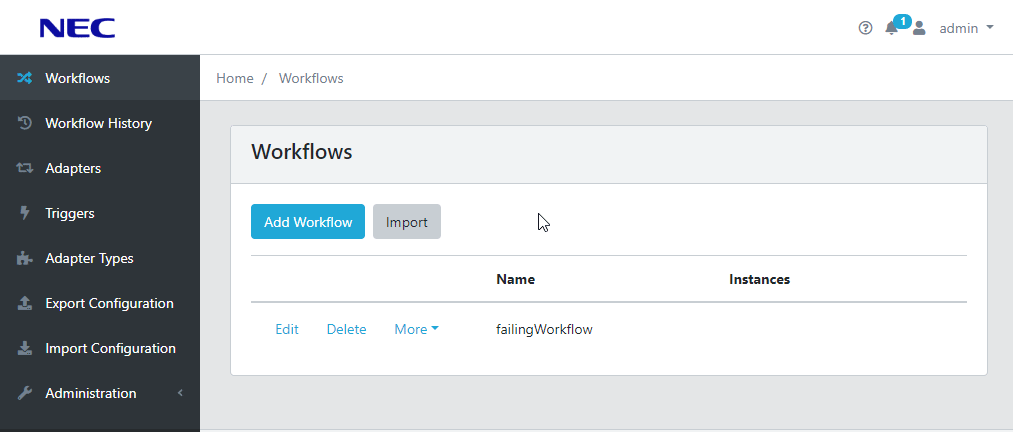
Notification scenarios
Below is a list of the scenarios which will trigger a notification.
- Workflow failing - If any workflow fails consecutively a specified number of times, the user is notified. We can set this workflow consecutive failure threshold in the Administration > Workflow page, and it currently applies to all workflows. The default value is 3. Note that manual test runs, testing triggers, or manually stopping workflow instances are not taken into account.
- Workflow not loading - Failure to load a workflow is counted as a workflow failure and so, the same conditions apply as for the Workflow failing notification.
- Adapter type update available - The system checks daily for adapter types updates.
- No license found/configured
- System is licensed
- Current license is about to expire
- License has been removed - When license has expired or when restoring a backup with fewer licensed features than before.
- System update available - This notification is only displayed to Administrators.