Adapter - UNIVERGE SV Terminal Status
This page describes version 2.0.5 of the adapter.
Overview
The UNIVERGE SV Terminal Status adapter is a specialized adapter where OAI events for monitored terminals can be synchronized so that they arrive at a workflow step in the order in which they happened. The adapter provides 3 commands as shown below. There are 2 commands to support station and trunk terminal monitoring and 1 command to support event synchronization. The event synchronization command is used in conjunction with the status monitor notification event output.
The diagram below shows how an external endpoint could consume terminal status events using the HTTP Request adapter and an Advanced Webhook:
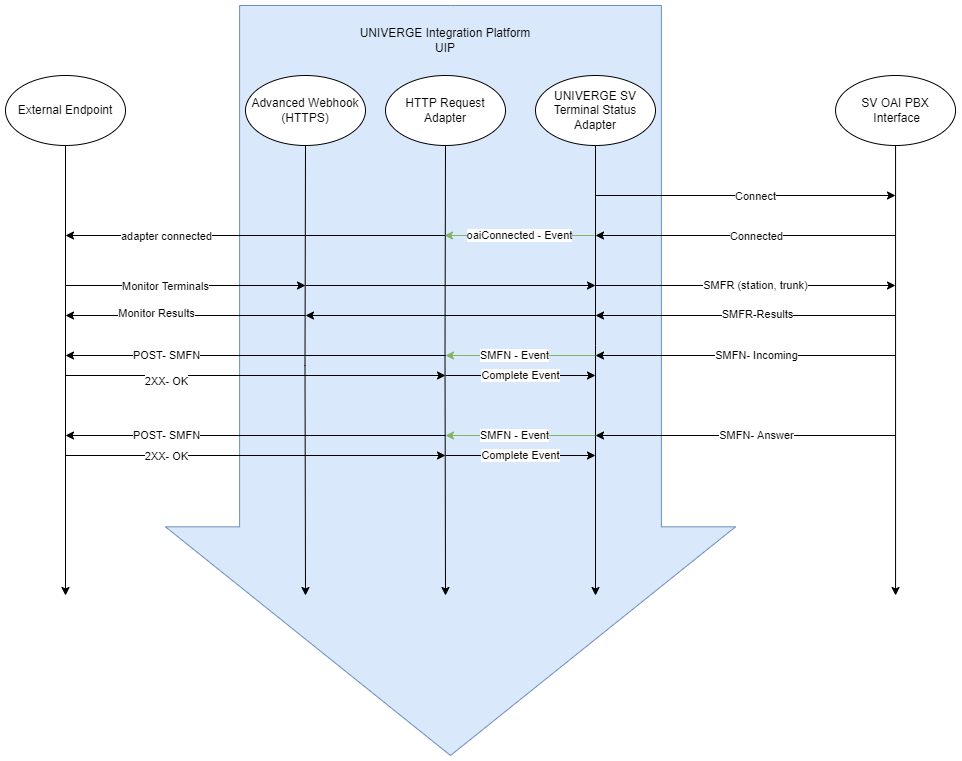
Each terminal status event is synchronized by generating a terminal identifier (terminalId) and a unique token property that are tracked by the adapter. Each event is then placed in a internal queue for sending up to the UIP system for processing. Once the event is processed by a workflow, the terminal status adapter must be notified using the Event Complete command before the adapter will send the next queued event item for a terminal. Below is an example workflow that could be used to send terminal status events using an HTTP Request POST command:
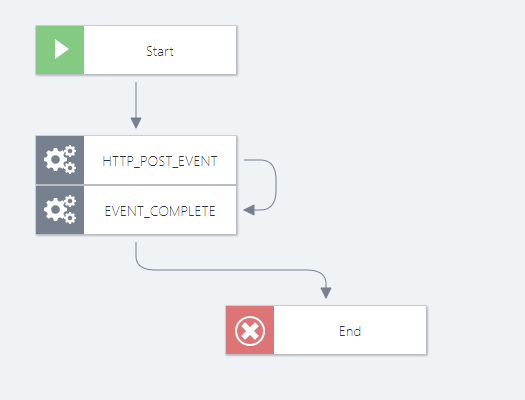
Adapter Configuration
Properties
| Name | Display | Is Required | Comments | Type | Default Value | Maximum Value | Minimum Value | Maximum Length | Minimum Length |
|---|---|---|---|---|---|---|---|---|---|
| pbxSystemType | PBX System Type | True | The NEC PBX system type for this connection. (i.e. SV95, SV93) | string | SV95 | 15 | 1 | ||
| pbxIpAddress | PBX IP-Address | True | The IP Address of the SV PBX System | string | 15 | 1 | |||
| oaiPort | PBX OAI Port | False | The PBX OAI port. (Default: 60030) | integer | 60030 | 5 | 1 | ||
| healthCheckFailCount | Health Check Failure Count | True | The number of times in a row that a health check from the PBX must fail before establishing a new connection (1-8). | integer | 3 | 8 | 1 | ||
| tenant | Tenant Number | False | The default tenant number to use when subscribing to facilities and running commands. | integer | 0 | 2 | 1 | ||
| completeTimeout | Complete Timeout | True | The timeout to wait for complete after an event (milliseconds). | integer | 500 | 100 | 10000 | ||
| oaiConnectedEventFailCount | OAI connected event Failure Count | False | The number of times that the adapter resend oaiConnectedEvent before receiving completeEvent (0-5). (Default: 0) | integer | 0 | 1 | 1 | ||
| stationMonitoringType | Station Monitor Type | False | Monitor Type for StationMonitorCommand. (i.e. STICKY, ALL) | string | STICKY | 15 | 1 | ||
| TrunkMonitoringType | Trunk Monitor Type | False | Monitor Type for trunkMonitorCommand. (i.e. DEFAULT, ALL, STICKY) | string | DEFAULT | 15 | 1 | ||
| sendRelatedEvents | Send Related Events | False | Set to true to send an event if the tracked monitored terminal is found in the 1st, 2nd, or 3rd party. Otherwise, an event is sent only when the tracked monitored terminal is the 1st party. | boolean | false |
Commands
Complete Event (completeEvent)
Inform the adapter that an event has been processed.
Request Properties
| Name | Display | Description | Is Required | Type |
|---|---|---|---|---|
| terminalId | Terminal ID | The terminal the event was for. | True | string |
| token | Token | The token provided in the event. | True | string |
Station (Monitor) (statusMonitorStationStart)
Monitors a station for events.
Request Properties
| Name | Display | Description | Is Required | Type |
|---|---|---|---|---|
| tenantNumber | Tenant Number | The tenant number of the station to monitor. | False | string |
| stationNumber | Station Number | The station number to monitor. | True | string |
Response Properties
| Name | Description | Type |
|---|---|---|
| stationMonitorFailure | Array of station monitor failure(s) that occurred. | array |
| stationMonitorFailure.error | The station monitor failure code received from PBX. | string |
| stationMonitorFailure.stationNumber | The station number that failed. | string |
| stationMonitorFailure.function | The monitor function type code that failed. | string |
Trunk (Monitor) (statusMonitorTrunkStart)
Monitors a trunk for events.
Request Properties
| Name | Display | Description | Is Required | Type |
|---|---|---|---|---|
| tenantNumber | Tenant Number | The tenant number of the route to monitor. | False | string |
| routeNumber | Route Number | The route number to monitor. | True | string |
| trunkStartNumber | Starting Trunk Number | The starting trunk number to monitor. | True | string |
| trunkEndNumber | Ending Trunk Number | The ending trunk number to monitor. | False | string |
Response Properties
| Name | Description | Type |
|---|---|---|
| trunkMonitorFailure | Array of trunk monitor failure(s) that occurred. | array |
| trunkMonitorFailure.error | The trunk monitor failure code received from PBX. | string |
| trunkMonitorFailure.routeTrunk | The route and trunk that failed. | string |
| trunkMonitorFailure.function | The monitor function type code that failed. | string |
Complete Event For OAI Connected Event (completeEventForOaiConnected)
Inform the adapter that OAI Connected Event has been processed.
Request Properties
| Name | Display | Description | Is Required | Type |
|---|---|---|---|---|
| token | Token | The token provided in the event. | True | string |
Events
Status Monitor Notification Event (SMFN) (smfn)
A notification event generated for a station or trunk.
Event Properties
| Name | Display | Description | Type |
|---|---|---|---|
| smfn.event | Event Type | The event category or type for the event. | string |
| token | Token | The token for the complete command. | string |
| terminalId | Terminal ID | The terminal the event was for. | string |
| smfn.eventDetail | Event Detail | The event detail. | string |
| smfn.party1.terminalType | Terminal Type | The type of terminal. | string |
| smfn.party1.tenant | Tenant Number | The tenant number. | string |
| smfn.party1.stationType | Station Type | The station type. | string |
| smfn.party1.stationNumber | Station Number | The station number. | string |
| smfn.party1.physicalStationNumber | Physical Station Number | The physical station number. | string |
| smfn.party1.routeNumber | Route Number | The route number. | string |
| smfn.party1.trunkNumber | Trunk Number | The trunk number. | string |
| smfn.party1.trunkType | Trunk Type | The trunk type. | string |
| smfn.party2.terminalType | Terminal Type | The type of terminal. | string |
| smfn.party2.tenant | Tenant Number | The tenant number. | string |
| smfn.party2.stationType | Station Type | The station type. | string |
| smfn.party2.stationNumber | Station Number | The station number. | string |
| smfn.party2.physicalStationNumber | Physical Station Number | The physical station number. | string |
| smfn.party2.routeNumber | Route Number | The route number. | string |
| smfn.party2.trunkNumber | Trunk Number | The trunk number. | string |
| smfn.party2.trunkType | Trunk Type | The trunk type. | string |
| smfn.party3.terminalType | Terminal Type | The type of terminal. | string |
| smfn.party3.tenant | Tenant Number | The tenant number. | string |
| smfn.party3.stationType | Station Type | The station type. | string |
| smfn.party3.stationNumber | Station Number | The station number. | string |
| smfn.party3.physicalStationNumber | Physical Station Number | The physical station number. | string |
| smfn.party3.routeNumber | Route Number | The route number. | string |
| smfn.party3.trunkNumber | Trunk Number | The trunk number. | string |
| smfn.party3.trunkType | Trunk Type | The trunk type. | string |
| smfn.heldParty.terminalType | Terminal Type | The type of terminal. | string |
| smfn.heldParty.tenant | Tenant Number | The tenant number. | string |
| smfn.heldParty.stationType | Station Type | The station type. | string |
| smfn.heldParty.stationNumber | Station Number | The station number. | string |
| smfn.heldParty.physicalStationNumber | Physical Station Number | The physical station number. | string |
| smfn.heldParty.routeNumber | Route Number | The route number. | string |
| smfn.heldParty.trunkNumber | Trunk Number | The trunk number. | string |
| smfn.heldParty.trunkType | Trunk Type | The trunk type. | string |
OAI Connected (oaiConnected)
The connection to PBX's OAI interface has been established.
Event Properties
| Name | Display | Description | Type |
|---|---|---|---|
| token | Token | The token for the complete command. | string |
OAI Disconnected (oaiDisconnected)
The connection to PBX's OAI interface is down.
No properties defined
Release History
| Version | Type | Description | Tracking # | Date |
|---|---|---|---|---|
| 2.0.1 | Initial | First release in the Adapter Type store. | NAP-23727 | |
| 2.0.2 | Feature | Added CompleteEventForOaiConnected command. Updated statusMonitorStationStart and statusMonitorTrunkStart commands. |
NAP-24609 | |
| 2.0.3 | Bug fix | Fix StationMonitorStart null reference exception for not connected BUSY station. | NAP-25798 | |
| 2.0.4 | Maintenance | Improved OAI connection recovery and updated dependencies to their latest versions | NAP-26690 | 2023-09-11 |
| 2.0.5 | Feature | Sticky monitoring option added for trunks | NAP-26959 | 2023-11-02 |